Download Your Facebook Photos

Facebook is a great place for sharing photos online. But let’s say you want to hand out hard copies of an all-time favorite from your (or a friend’s) wall – this snap, for example:

To get it onto a flash drive so you can send it off to the printer’s, you’ll have to first download the image from Facebook — which is, luckily, a pretty simple task.
Just visit Facebook.com on your desktop and find the photo in a profile’s Timeline or Photos section. After you click the image to open it full-screen, select the Options button in the lower right corner of the screen.
Select Download from the pop-up menu, and choose where you want to save the image.
Happy sharing!
Email Daniel at dhowley@yahoo-inc.com; follow him on Twitter at @DanielHowley or on Google+.








 User Center
User Center My Training Class
My Training Class Feedback
Feedback



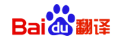
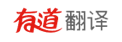







Comments
Something to say?
Log in or Sign up for free