
Apple's new TV app lets you download Game of Thrones -- and other shows from HBO, Showtime, Cinemax and more -- for offline viewing.
Sarah Tew/CNETNow you can download Game of Thrones to your iPad, just in time for the series finale airing Sunday. Apple is often late to the party, but this one's cutting it real close.
In March Apple announced an overhaul of its TV app for iPad, iPhones and the Apple TV streaming box, and today it's available as a system update for TVOS 12.3 on the Apple TV and iOS 12.3 on mobile devices. And a stripped-down version of the app is also available today on Samsung Smart TVs.
The biggest change is the availability of so-called Apple TV channels within the TV app. Now users can subscribe to HBO (home of Game of Thrones), Showtime, Starz, Epix and others from directly within the app (note that Showtime and CNET are subsidiaries of CBS). Subscriptions cost the same they do elsewhere -- $15 per month for HBO, for example -- but there's no need for the HBO Now or HBO Go app because episodes play back within the Apple TV app itself. It works a lot like Amazon Prime Video Channels, but with about 100 fewer choices.
The Apple TV app provides the first and only way to get offline downloads of HBO's TV shows and movies for phones and tablets. Every other Apple TV channel in the app also offers offline downloads, although many, such as Showtime and Epix, have long offered downloads via their separate, standalone apps.
The new TV app also integrates your iTunes purchases. And it's also coming to non-Apple devices beyond Samsung TVs, including Roku and Amazon Fire TV. But don't confuse it with Apple TV Plus -- Apple's new Netflix-like streaming service coming this fall, which will live inside the TV app -- or the Apple TV box itself. Here's what you need to know.
What is the Apple TV app?
Introduced in 2016, this app for the Apple TV streamer as well as iPhones and iPads provides a single place to browse, discover and resume watching TV shows and movies from apps like Hulu, Amazon Prime Video, ESPN, PlayStation Vue and many more. It displays individual episodes and movies but -- with the exception of channels (see below) -- doesn't actually let you watch them from within the Apple TV app itself. Instead you'll select one and get bounced out to the app in question to begin or resume watching.
What's new in this update?
The biggest additions to the latest version of the TV app are Apple TV channels, a Kids section, the integration of iTunes purchases in the Library section, a section that uses machine learning to suggest new TV shows and movies you might like and a light redesign, including a spiffy new logo.
What are Apple TV channels?
This feature allows users to subscribe from within the TV app to add content from a variety of partners. Launch partners include HBO, Starz, Showtime, Cinemax, Epix, Smithsonian Channel, Sundance Now, Lifetime Movie Club, Urban Movie Channel and Tastemade, with additional partners, including CBS All-Access and MTV Hits, coming soon.
A handful of channels are available at launch with more to come.
Sarah Tew/CNETYou subscribe, pay and watch from within the TV app itself, with no additional apps, accounts or passwords required. Instead of being bounced out to the HBO Now app, for example, you can watch your Game of Thrones episode within the Apple TV app itself. Up to six family members can also share Apple TV channels subscriptions via Apple's Family Sharing feature using their Apple ID and password.
You subscribe to channels directly within the TV app, and after a free 1 week trial, the monthly subscription price is the same as elsewhere.
Sarah Tew/CNETNo discounts for subscribing to a channel, huh?
Nope, sorry. All of the Apple TV channels cost the same as they would if you'd subscribe via a separate app, like HBO Now ($15/month), Showtime ($12/month) or Tastemade ($3/month). All of the available Apple TV channels also cost the same as their counterparts from competing subscription aggregators, namely Amazon Prime Video Channels and The Roku Channel.
How do offline downloads work?
Downloads within the Apple TV app are available only for Apple TV channels. Browsing to the channel and selecting a show on an iPad or iPhone will display a download icon. Clicking on it will download the episode or movie, where it will be available for viewing (no Wi-Fi or cellular connection required) in the Library section of the TV app.
Downloads via an iPad or iPhone work like they do on other apps: Just tap the cloud icon (left) and the download starts (right).
Sarah Tew/CNETWhat about other apps that aren't channels, like Hulu, Amazon Prime Video, ESPN, PlayStation Vue etc?
There are no changes to the Apple TV app experience with the 90-odd services and apps that aren't channels. Just like before the update, clicking on The Handmaid's Tale will bounce you out to the Hulu app to watch, for example.
And for these apps that aren't channels, the TV app doesn't provide any way to download shows and movies for offline viewing -- for that you'll have to use the individual apps, which may or may not offer downloads. Hulu, for example, does not, (although it will add the feature later this year) while Amazon Prime app has offered downloads for years.
Does the Apple TV app have Netflix yet?
No. Netflix does not participate in the TV app in any way. It's not available as an Apple TV channel, and unlike Hulu, Amazon and others, TV shows and movies from Netflix do not show up inside the Apple TV app. Instead you'll browse and watch them using the standard Netflix app.
I already subscribe to HBO. Do I need to re-subscribe to the HBO channel to get downloads?
Yes. A subscription to HBO, via HBO Now for example, doesn't "translate" to a subscription to the HBO channel on the Apple TV app. To get downloads of HBO shows on your iPad, you'll need to subscribe separately to the HBO channel on the TV app, and use the TV app (not the HBO Now app) to watch HBO content.
The Library tab is home to your iTunes TV show and movie purchases.
Sarah Tew/CNETWhat happens to the iTunes Movies and TV shows I purchased?
They now appear in the Library section of the TV app, which breaks out iTunes content by category and includes separate sections for 4K HDR (on the Apple TV 4K) and Downloaded (on iPhones and iPads). You can also rent and purchase TV shows and movies from iTunes directly within the TV app, and iTunes content appears in the TV app's recommendations, curated rows and the Up Next row at the top of the TV app.
The Apple TV app is coming to non-Apple devices too, starting today with Samsung TVs. But it has less content than the app on Apple devices.
SamsungIs the TV app on Apple devices different from the TV app on Samsung TVs?
Yes. The biggest difference is that the Apple TV app on Samsung TVs, also available today, only includes iTunes TV shows and movies as well as any channels to which you've subscribed. It doesn't integrate any content from Hulu, Amazon Prime Video, ESPN and other apps that are part of the TV app on Apple's devices. To browse content from those apps on Samsung TVs, you'll need to use their standalone apps.
When is the TV app coming to other devices like Fire TV and Roku?
We don't know for sure. Apple says the TV app will be available on "Amazon Fire TV, LG, Roku, Sony and VIZIO platforms in the future," according to its March press release. It has not announced more specific timing for these roll-outs, but since the Apple TV Plus service is launching this fall, and the company says the service will be available within the TV app, a fall roll-out makes sense.
In addition to the Apple TV box, Apple says the new TV app will come to Roku and Fire TV platforms. Exactly when and which devices has not been announced.
Sarah Tew/CNETApple has also not specified whether the Apple TV app would be available on all Roku and Amazon Fire TV devices. Will it only come to smart TVs from TCL, Toshiba and others that run the Roku and Fire TV smart TV operating systems? Or will it end up on the streaming sticks and boxes too, including gear as cheap as the $30 Roku Express and $40 Amazon Fire TV Stick? Apple has not responded to my requests for clarification, and in March reps for Amazon and Roku referred me to Apple's press release without providing additional details.
What about AirPlay 2 on and HomeKit on TVs from Samsung, Vizio, LG and Sony?
Select smart TVs from LG, Samsung, Sony and Vizio TVs will also support Apple's AirPlay 2 standard, allowing users to control video and music using their iPhone, iPad or Mac devices. This capability is available today on those Samsung TVs, including 2018 and 2019 QLED models, and is coming soon to TVs from the other brands.
Later this year users with select LG, Sony and Vizio TVs (but not Samsung) will also get HomeKit support. The HomeKit integration lets users control the TV and their other smart home products using Apple's Home app or by talking to Apple's Siri digital assistant. Viewers can use their iPhones and iPads to turn their SmartCast TVs on or off from the Home app, change volume and switch inputs, and ask Siri via the iPhone and iPad to play movies, TV shows or music with AirPlay 2.
How can I get the new Apple TV app?
It's available now in more than 100 countries as part of the tvOS 12.3 software upgrade on Apple TV and Apple TV 4K, as well as the iOS 12.3 upgrade on iPads and iPhones. It will be available on Mac OS computers this fall.
Starting today, it's also available as a software upgrade on all 2019 Samsung TVs and select 2018 models.
Pixel 3A, the cheap phone Google's needed: No water resistance and no wireless charging, but Google packs the Pixel 3A with the features that matter.
Google Nest Hub Max: A higher-end smart display for Google Assistant joins the Nest family, adds a camera.
Apple TV 4K
Apple
-
reading•Apple TV app brings downloads for Game of Thrones to iPhone and iPad
-
May 13•9 great graduation gifts under $100
-
May 13•Best phone for gaming in 2019: Razer 2 vs. Asus ROG, Nubia Red Magic Mars, Black Shark
-
May 13•Best gifts for grads looking to stay fit
-
May 13•BMW ConnectedDrive issues caused Apple CarPlay to disappear for some owners
-
•See All








 User Center
User Center My Training Class
My Training Class Feedback
Feedback











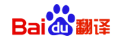
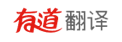







Comments
Something to say?
Log in or Sign up for free