Adobe's discounts on its Creative Cloud All Apps plan seems to turning into a quarterly event -- it ran a 25% discount Black Friday deal last November and a similar 25%-off deal in March. Now, though, it's offering one of the most aggressive pitches we've seen: 40% off the annual plan, which is a reduction on your first year from $599.88 to $359.88.
If you were planning on subscribing for the first time or upgrading from your dependable old (old, old) perpetual-license version, then this is a good time to do it -- and you have until 11:59 p.m. PT on May 17 to take advantage. But if you just want to kick the tires, there are some other factors to take into account before plunking down your credit card. Let's explore your options.
Read more: Lightroom gets skin-smoothing texture tool -- and built-in tutorials
The timing of the sale is interesting; it was only last week that Adobe experimented with raising the price of its Photography Plan from $10 per month to $20 per month, though now it looks like the $10-for-20GB plan remains and there's a $20-for-1TB plan for $20.
Note that CNET will get a share of revenue from the subscriptions bought through the links on this page -- but read the full story before making your buying decision.
What's the deal?
US buyers can get 40% off the annual All Apps individual plan, making it about $360, which is about $240 off the normal annual price of about $600.
That's 20-plus Adobe apps, including Photoshop, InDesign, Illustrator, Premiere Pro, After Effects, Lightroom and Dreamweaver. You also get access to all of Adobe's fonts -- the service formerly known as Typekit -- along with 100GB cloud storage, and all the mobile apps including Premiere Rush, Adobe Portfolio and Adobe Spark.
What's the catch?
A few important things to note:
- The offer is for a year's subscription, either paid in monthly installments of $29.99 or up front for $359.88.
- If you opt to continue the subscription, the price goes up to $52.99 per month ($635.88 annual) or $599.88 prepaid.
- If you want to cancel, do so within the first 14 days or you'll be out half the annual cost.
- The discount is only available to new subscribers and it's limited to one subscription per customer.
- At the end of the year, it will automatically renew at the full price. And full price is what you'll be paying in perpetuity because I've never seen a discount for an existing customer.
What's not to like?
If you just want to see whether you'd like the CC ecosystem or give the 2019 applications a go before committing, you may be better off getting the seven-day free trial and taking it for a spin before the end of the week. You can then subscribe if you want to.
Why isn't a year better than a few days? The tar pit problem. If you really use the system, trying to extract all your work if you choose not to continue is at best an aggravation and at worst, impossible. Remember, if you opt not to subscribe you can't run the applications at all. Once you've got a couple thousand photos cataloged in Lightroom, getting them out with all the metadata -- ratings, keywords, captions and so on -- is a pain. You can save the metadata for a whole catalog into the individual photos' sidecar files, but it takes a while. Bjt having Lightroom save the metadata to the file as you update them bogs down the software -- choose your poison. And if you take advantage of the coolest new features, like range masking, those don't travel with the file. You only keep the basic adjustments.
Plus, if you give the latest Lightroom a shot as an upgrade from an earlier version, it converts the database -- you won't be able to go back to the version you own. (Back it up, people!).
Love the libraries? I do. But you can't download anything in them or batch-convert and export them to portable format. The only way to use the assets is within Adobe's apps. Graphics produced by the Adobe Capture mobile app go straight into libraries, and they're standard SVG files. But to get them out of CC, you can only save them one at a time, and only using the mobile app. Forget about styles, color palettes or patterns.
You get the idea.
Is any of this unusual? Lots of companies lock their best stuff within a walled garden. But that's the caveat you have to watch out for before sinking a lot of time and money into an expensive yearlong trial: It may not be as easy to move on as you'd think.
Originally published Feb. 27.
Update, May 13: Adds the latest sale.
Original Text (This is the original text for your reference.)
Adobe's discounts on its Creative Cloud All Apps plan seems to turning into a quarterly event -- it ran a 25% discount Black Friday deal last November and a similar 25%-off deal in March. Now, though, it's offering one of the most aggressive pitches we've seen: 40% off the annual plan, which is a reduction on your first year from $599.88 to $359.88.
If you were planning on subscribing for the first time or upgrading from your dependable old (old, old) perpetual-license version, then this is a good time to do it -- and you have until 11:59 p.m. PT on May 17 to take advantage. But if you just want to kick the tires, there are some other factors to take into account before plunking down your credit card. Let's explore your options.
Read more: Lightroom gets skin-smoothing texture tool -- and built-in tutorials
The timing of the sale is interesting; it was only last week that Adobe experimented with raising the price of its Photography Plan from $10 per month to $20 per month, though now it looks like the $10-for-20GB plan remains and there's a $20-for-1TB plan for $20.
Note that CNET will get a share of revenue from the subscriptions bought through the links on this page -- but read the full story before making your buying decision.
What's the deal?
US buyers can get 40% off the annual All Apps individual plan, making it about $360, which is about $240 off the normal annual price of about $600.
That's 20-plus Adobe apps, including Photoshop, InDesign, Illustrator, Premiere Pro, After Effects, Lightroom and Dreamweaver. You also get access to all of Adobe's fonts -- the service formerly known as Typekit -- along with 100GB cloud storage, and all the mobile apps including Premiere Rush, Adobe Portfolio and Adobe Spark.
What's the catch?
A few important things to note:
- The offer is for a year's subscription, either paid in monthly installments of $29.99 or up front for $359.88.
- If you opt to continue the subscription, the price goes up to $52.99 per month ($635.88 annual) or $599.88 prepaid.
- If you want to cancel, do so within the first 14 days or you'll be out half the annual cost.
- The discount is only available to new subscribers and it's limited to one subscription per customer.
- At the end of the year, it will automatically renew at the full price. And full price is what you'll be paying in perpetuity because I've never seen a discount for an existing customer.
What's not to like?
If you just want to see whether you'd like the CC ecosystem or give the 2019 applications a go before committing, you may be better off getting the seven-day free trial and taking it for a spin before the end of the week. You can then subscribe if you want to.
Why isn't a year better than a few days? The tar pit problem. If you really use the system, trying to extract all your work if you choose not to continue is at best an aggravation and at worst, impossible. Remember, if you opt not to subscribe you can't run the applications at all. Once you've got a couple thousand photos cataloged in Lightroom, getting them out with all the metadata -- ratings, keywords, captions and so on -- is a pain. You can save the metadata for a whole catalog into the individual photos' sidecar files, but it takes a while. Bjt having Lightroom save the metadata to the file as you update them bogs down the software -- choose your poison. And if you take advantage of the coolest new features, like range masking, those don't travel with the file. You only keep the basic adjustments.
Plus, if you give the latest Lightroom a shot as an upgrade from an earlier version, it converts the database -- you won't be able to go back to the version you own. (Back it up, people!).
Love the libraries? I do. But you can't download anything in them or batch-convert and export them to portable format. The only way to use the assets is within Adobe's apps. Graphics produced by the Adobe Capture mobile app go straight into libraries, and they're standard SVG files. But to get them out of CC, you can only save them one at a time, and only using the mobile app. Forget about styles, color palettes or patterns.
You get the idea.
Is any of this unusual? Lots of companies lock their best stuff within a walled garden. But that's the caveat you have to watch out for before sinking a lot of time and money into an expensive yearlong trial: It may not be as easy to move on as you'd think.
Originally published Feb. 27.
Update, May 13: Adds the latest sale.








 User Center
User Center My Training Class
My Training Class Feedback
Feedback



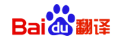
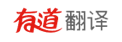







Comments
Something to say?
Log in or Sign up for free