
Starting today, you’ll be able to use your Google Nest Hub Max for group video calling using Google Duo or Google Meet.
To set it up, use the Google Duo app on your phone to set defined groups – say, all the members in your family or a group of friends – and then say, “Hey Google, make a group call,” and tap on the Duo group you want to connect with.
According to a new Google blog post, Google Meet group video calls can be setup using a Google Meet room code or you can say, “Hey Google, join my next meeting” to jump onto the next call on your personal Google Calendar – a handy feature while most of us are working from home.
Both types of video calls are rolling out first in the US on the Google Nest Hub Max, but Duo group calls will soon be available on other Google-based video speakers like the LG XBOOM AI ThinQ WK9 Smart Display, JBL Link View and Lenovo Smart Displays as well.
Eat your heart out, Zoom
Zoom has been making some serious strides in the video conferencing space since the Covid-19 pandemic began back in March, but the latest addition to the Nest Hub Max could help drive more folks to use Google Meet and Google Duo for video calls.
Before today, the Nest Hub Max was only able to make one-to-one calls, which has limited its functionality as a versatile video calling speaker.
This is the one area where the Facebook Portal beat the Home Nest Hub Max – as it's allowed up eight people to connect via Messenger or up to four people if you're calling using WhatsApp from launch – and recently upgraded that number to 50 people with Messenger Rooms in April of this year.
Nest Hub Max can support group calls with up to 32 participants after today, however, so at least Google is getting closer.
- Here are all the best smart home devices you need to know about in 2020








 User Center
User Center My Training Class
My Training Class Feedback
Feedback



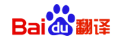
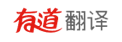







Comments
Something to say?
Log in or Sign up for free