
UPDATE (1/29): Apple on Monday night blocked the Group FaceTime feature as a temporary measure to prevent the exploitation of this bug. The company noted the change on its System Status page. Apple has promised to issue a permanent fix "later this week," according to 9to5Mac.
Original Story:
Watch out for incoming FaceTime calls. A new bug in the app has been discovered that can let you listen in on someone's iPhone before the owner picks up a call.
The bug can effectively let a stranger eavesdrop on an iPhone owner without their consent, according to 9to5Mac, which first reported the problem on Monday. You can reportedly trigger it with a few simple steps:
The problem occurs when the app is used to start a group chat on top of a normal FaceTime call. For whatever reason, the result will cause the iPhone on the other end to start recording audio, regardless if the owner accepts. No warning is given; the recipient will only hear the ring from the FaceTime call.
Now you can answer for yourself on FaceTime even if they don't answer??#Apple explain this.. pic.twitter.com/gr8llRKZxJ
— Benji Mobb™ (@BmManski) January 28, 2019
The bug appears to affect iOS 12.1 and higher, which support the Group FaceTime feature. You can reportedly use it from iPhone to iPhone, and from iPhone to Mac.
Although PCMag hasn't managed to replicate the issue yet, other publications have. The Verge found that the bug can also let you record video too. In the event the recipient hits the power or volume button to ignore the incoming call, for some reason FaceTime will also broadcast footage taken from the device's camera, the publication said.
So far, Apple hasn't commented on the bug, but it's good bet the company is preparing a fix. In the meantime, you might want to consider turning off FaceTime if you're afraid of friends (or enemies) abusing the bug. You can do this on an iPhone by going into the Settings application and toggling the FaceTime app switch to gray.
For a Mac, first access the FaceTime app. Then go to the menu bar in the upper right hand corner, click FaceTime > Preferences > Sign out.








 User Center
User Center My Training Class
My Training Class Feedback
Feedback




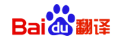
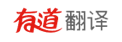







Comments
Something to say?
Log in or Sign up for free