
Earlier this year, the web hosting company Bluehost began offering free site migrations for qualifying WordPress websites within the first 30 days after signup.
As part of this offer, the company's customers are able to transfer one WordPress site and they also have the ability to review the site before it goes live.
Transferring your WordPress site to Bluehost typically takes around 2-3 days after sending over the credentials from your previous web host to the company. However, it's worth noting that domain name transfers are not included as part of this deal.
- We've put together a list of the best managed web hosting services
- These are the best WordPress plugins for your website
- Also check out our roundup of the best website builders
To qualify to transfer a WordPress site to Bluehost, the site must be created with WordPress.org and not WordPress.com, the transfer must be initiated within the first 30 days of signing up and you need to have a new shared hosting account.
Transferring a WordPress site to Bluehost
You can choose to transfer your WordPress site to Bluehost either during signup or afterwards by visiting the company's Marketplace.
First things first, you'll need to fill out the company's free migration contact form from the Migration Service page in the Bluehost Marketplace within your dashboard.
Once this form has been filled out, Bluehost's team of migration experts will contact you to review your WordPress website. After this review is complete, the company will handle the rest and its experts will transfer your WordPress site to Bluehost.
Signing up for a new web hosting service can be stressful but with Bluehost, you can rest easy knowing your existing WordPress site can easily be transferred to your new web hosting provider for free.
- We've also highlighted the best web hosting services on the market








 User Center
User Center My Training Class
My Training Class Feedback
Feedback



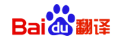
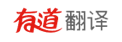







Comments
Something to say?
Log in or Sign up for free