13 Kindle Paperwhite Tips Every Reader Needs to Know

Amazon's Kindle Paperwhite puts a library in your pocket. It holds thousands of books within its sleek black casing, while thousands more can be stored in the cloud. The Paperwhite betrays very little from the outside (no subway snooping of what you're reading here), but there's a lot going on inside.
The Paperwhite has adjustable LED lighting so you can see the page while camping under the stars, is now waterproof for blissful beachside reading, and has a feature that lets you follow along with every mention of a character or term without frantic flipping. And if you want to know how many more hours it will take you to finish a book, it can tell you that, too.
But to get the most out of your Kindle Paperwhite, there are some quick tricks. Having trouble seeing or want more words on the page? A flick of your fingers can change the font size: just pinch and zoom to adjust. If you want to save battery life, switch your Kindle to airplane mode when you're not downloading books. Or customize the dictionary for when you're reading books in other languages.
But these are just the basics. We have a few more advanced tips that will maximize the enjoyment and use you get out of your Kindle.








 User Center
User Center My Training Class
My Training Class Feedback
Feedback



 Share
Share Tweet
Tweet Pin
Pin Email
Email












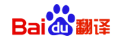
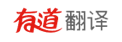







Comments
Something to say?
Log in or Sign up for free