
If you felt the Xbox Series X didn’t feel next-gen enough due to its overly familiar UI, you’ll be pleased to hear that Microsoft has released a new update that makes things look a bit fresher… sort of.
As part of the November 2020 Xbox console update, which is rolling out now, Microsoft has added six brand new dynamic backgrounds that give you more customization options, and look really cool to boot. There’s some nice homages to older systems, such as the Xbox 360, and the backgrounds will change depending on your chosen theme color.
It's worth noting that dynamic backgrounds only work on Xbox Series X and Xbox Series S – you won't find the option on Xbox One, Xbox One S and Xbox One X.

It’s now easier to determine which games support Auto HDR on Xbox Series X and Xbox Series S after this new update. Simply hit the guide button and a small ‘auto HDR’ logo will appear under the clock if a game supports the feature.
- Xbox Series X vs Xbox Series S: which Xbox is right for you?
- The best Xbox Series X games: jump in
- PS5 vs Xbox Series X: how do the consoles compare?
If you’ve been struggling to determine which games are optimized for Xbox Series X and Xbox Series S, the November update will make it clearer which games take advantage of the system’s increased performance. You’ll now find that games will include an “X/S” badge in My Games and Apps in both the Games and Full Library views. Here’s how to tell if a game has optimized for Xbox Series X.
A new addition to the guide is the Game Activity tab, which lets you easily access achievements for the game you’re playing, join friends who are playing the same game, and discover in-game events, all from the guide.
The last two key changes the November 2020 update brings is the ability to add family member accounts during setup, so you can manage who can play what from the get go, and you can also pre-install select games that are “coming soon” to Xbox Game Pass.
Xbox, on
And that’s it, a nice chunky update that ultimately should make your experience on Xbox Series X and Xbox Series S more enjoyable.
We’re likely to see many more improvements, changes and additions in the coming months, as the Xbox team are always making incremental changes to improve usability.
- Xbox Series S vs Xbox One S: which should you buy?
Via Xbox Wire








 User Center
User Center My Training Class
My Training Class Feedback
Feedback



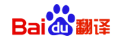
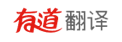







Comments
Something to say?
Log in or Sign up for free