Google is now making it easier to keep your personal photos hidden. With Locked Folder in Google Photos, you can now keep them password protected.
The new feature, announced at Google I/O 2021, is simple to use. Once you choose the images you want to add to the Locked Folder, you can only unlock it via the Google Photos app using a PIN or the fingerprint sensor.
With Locked Folder in @googlephotos, you can add photos to a passcode protected space and they won’t show up as you scroll through Photos or other apps on your phone. Locked Folder is launching first on Google Pixel, and more Android devices throughout the year. #GoogleIO pic.twitter.com/yGNoQ8vLdq
— Google (@Google) May 18, 2021
Any images added to the folder won't appear when you're scrolling through the Photos app. They also won't show up when you're using other apps on your phone.
That way, you don't have to worry about someone accidentally seeing a private or sensitive photo when you hand someone your phone. And, you can rest assured if they do see the Locked Folder, they can't access it without your passcode.
Google says the feature is launching on its Pixel phones first, and will be coming to more Android devices throughout this year.
WATCH: 10 ways to get the most out of your Google Drive ecosystem

Original Text (This is the original text for your reference.)
Google is now making it easier to keep your personal photos hidden. With Locked Folder in Google Photos, you can now keep them password protected.
The new feature, announced at Google I/O 2021, is simple to use. Once you choose the images you want to add to the Locked Folder, you can only unlock it via the Google Photos app using a PIN or the fingerprint sensor.
With Locked Folder in @googlephotos, you can add photos to a passcode protected space and they won’t show up as you scroll through Photos or other apps on your phone. Locked Folder is launching first on Google Pixel, and more Android devices throughout the year. #GoogleIO pic.twitter.com/yGNoQ8vLdq
— Google (@Google) May 18, 2021
Any images added to the folder won't appear when you're scrolling through the Photos app. They also won't show up when you're using other apps on your phone.
That way, you don't have to worry about someone accidentally seeing a private or sensitive photo when you hand someone your phone. And, you can rest assured if they do see the Locked Folder, they can't access it without your passcode.
Google says the feature is launching on its Pixel phones first, and will be coming to more Android devices throughout this year.
WATCH: 10 ways to get the most out of your Google Drive ecosystem









 User Center
User Center My Training Class
My Training Class Feedback
Feedback



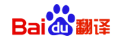
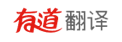







Comments
Something to say?
Log in or Sign up for free