
An attendee demonstrates the S Pen stylus with the Samsung Electronics Co. Galaxy Note 8 smartphone during a media event in Seoul, South Korea, on Tuesday, Sept. 12, 2017. Samsung's President of Mobile Communications DJ Koh said the South Korean electronics maker isn't pressured to alter its business timetable by Apple Inc.'s new iPhones, and that it expects its new Note 8 smartphone to do well globally. Photographer: SeongJoon Cho/Bloomberg
It's been a big season for smartphone launches, with Apple, Samsung, LG and others releasing some new and improved hardware. If you weren't wowed by what Apple had to offer with the iPhone 8 and iPhone X, you may be tempted by what some of the Android-based phone makers have to offer.
Whether you’re looking for a little more flexibility or maybe for a cheaper smartphone, switching to Android has its appeal. But switching platforms can be daunting, particularly if you're worried that you'll lose valuable information in the move. Here's a quick guide to making that process less stressful if you want to switch from iOS:
1) Set up a Google account and download Google Drive: If you don't have a Google account already, this should be your first priority. Making a Google account while you still have your iPhone makes it much easier to sync contacts, calendars and documents that you may need to keep. You can sync your contacts through your iPhone's settings menu, though you may also want to export your iPhone's contacts by connecting them to a computer for safe keeping.
Once you've got your Google account in place, download the Google Drive app, which can act as your staging ground for putting files from your iPhone onto your new Android phone.
[How to switch from Android to iOS]
2) Back up what you can: This should be an automatic step when you get any new device, but it's particularly good when switching from system to another. If you've downloaded Google Drive to your iPhone, just upload what documents you want to retain onto Google Drive to put on your new Android device later.
Look at the apps you use, too. Most apps that have you make an account, such as Facebook, Twitter or Dropbox will be accessible from either iOS or Android. But if there are files you're worried about losing, pop them into a cloud storage service or onto your computer for safekeeping.
For photos, it's easiest to download the Google Photos app onto your iPhone, and select the option to backup. Or, of course, you can plug your phone into your computer and download what you want there for safe keeping.
When it comes to music, you can find the files from iTunes Library on your computer. If you download Google's Music Manager to your computer, you can have it upload the files directly into Google Music for you. Streaming services such as Spotify or Pandora should move easily between platforms. And, if you happen to really like Apple Music, you can actually still get it on Android.
3) Prepare for iMessage weirdness: One thing that can get a little messed up in the Apple to anyone-else switchover is your text messages -- Apple’s iMessage is only available on Apple’s products, so you won’t get your iMessages on an Android phone. The problem is that sometimes, particularly in the first couple of days, text messages can get lost as they try to reach your Apple account.
To try and get around that problem, deactivate all other Apple devices using iMessage. So if you have an iPad or a Mac, head to your settings, tap on "Messages" and switch off "iMessage." You should do the same for FaceTime. And, for good measure, you should deregister your phone number from iMessage, which you can do through an Apple website, here.
4) Redownload your apps: One thing that won't transfer from Android to iPhone (or vice versa) are your apps -- unfortunately, you will have to download those again. This is a good opportunity to think about how many programs you really want on your phone, and thin out your selection. Again, most apps that require their own account to sign in should be good to go.
There may be a few apps that aren't available on Android that were available on iPhone -- developers tend to make iOS versions and updates first. But there are also plenty of Google Play exclusives, particularly for apps that get into the architecture of your phone more, such as those that let you recall text messages, or change the way your phone's dialer works.
5) Embrace Android: The main benefit of switching to Android is that you get to have a little more freedom in how your phone operates -- and particularly in how your home screens look. Android lets you customize by using widgets or custom app launchers, which can be a welcome change from the standard iPhone grid. Explore the Google Play store and try new options. And remember that if you ever want to switch back, it's not such a scary process.
Read more:








 User Center
User Center My Training Class
My Training Class Feedback
Feedback



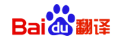
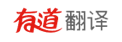







Comments
Something to say?
Log in or Sign up for free