As you probably know, the Start menu in Windows 10 has two sides. There’s the traditional list of your apps on the left, and tiles on the right. If you start typing, you’ll discover that you can navigate the left side from the keyboard. Too bad you can’t navigate the right side if you’re a keyboard nut!
Actually, you can! Just hit the Tab key. Now the arrow keys move around the tiles. Hit Enter to open one, and boom—you’re in.
Adapted from “Pogue’s Basics: Tech” (Flatiron Press), by David Pogue.

More from David Pogue:
The 4 people Steve Jobs handpicked to review the iPhone reflect 10 years later
Marty Cooper, inventor of the cellphone: The next step is implantables
Apple polishes up 23 features in Mac OS High Sierra
The 27 most interesting features in iOS11
The DJI Spark is the smallest, cheapest obstacle-avoiding drone yet
The new Samsung Galaxy does 27 things the iPhone doesn’t
The most important announcements from Google’s big developer’s conference
Google Home’s mastermind has no intention of losing to Amazon
Google exec explains how Google Assistant just got smarter
Amazon’s Alexa calling is like a Jetsons version of the home phone
Pogue Basics: Touch and hold Google Maps
The Apple Watch 2 is faster, waterproof—and more overloaded than ever
David Pogue, tech columnist for Yahoo Finance, welcomes nontoxic comments in the comments section below. On the web, he’s davidpogue.com. On Twitter, he’s @pogue. On email, he’s poguester@yahoo.com. You can read all his articles here, or you can sign up to get his columns by email.








 User Center
User Center My Training Class
My Training Class Feedback
Feedback



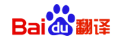
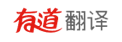







Comments
Something to say?
Log in or Sign up for free