
One of the more clever apps to launch on the iMessage App Store is Momento, an app that automatically turns your photos into GIFs for easy sharing. Now this app is available in a standalone format to all iPhone and iPad users, outside of iMessage. It also arrives with an expanded feature set, including the ability to decorate your photos with filters, stickers, text, and other effects, as well as share them outside of your texts, to social media sites, Messenger, and elsewhere.
The iMessage App Store has been dominated by sticker packs and games, but Momento was one of the first apps to offer something more original. Launched earlier this fall following the iOS 10 debut, the app scans your photo library to find photos that it can automatically turn into GIFs. It presents these in a simple interface, where you can just tap on the GIF to share it in your iMessage chat.
The app has been popular with early adopters of the iMessage App Store, and was even voted Product Hunt’s favorite iMessage app of the year, ahead of others like Giphy, Instant Translate, JibJab, and others.
Unfortunately, Momento was iMessage-only when it launched, which limited its use.
With version 3.0, out now, Momento lets you share your personal GIFs elsewhere: to Facebook, Messenger, Instagram, Twitter, and more.
It’s also able to work with Live Photos, or those photos and videos you snap from your camera.
The updated Momento goes beyond making GIFs for you, and becomes more of a true creation tool, as well. With the iOS version out now, you can customize your photos with filters, stickers, texts and take advantage of effects or adjust the app’s speed.
Because of the way iMessage has been implemented, Momento had to be released as a new application, that also includes its iMessage extension, developer Genady Okrain says.
Okrain, an amateur photographer, said he was inspired to originally create Momento because he wanted to build an app that would help people look back on their memories of moments passed. The new app was designed by Guy Isacar.

The app, originally priced at $1.99 received around 60,000 downloads despite the fact it was restricted to iMessage use alone. (Okrain says he will try to transition users by writing about the new release in the change log of the iMessage app’s update.)
The iOS version, however, drops the price to free and instead offers the ability to buy special features, like the new stickers and effects packs, as in-app purchases. For $3.99, you can unlock the “Pro” tier that gives you access to the advanced feature set, which will have more abilities added in time, says Okrain.
Momento’s new app is available here as a free download on the iTunes App Store.








 User Center
User Center My Training Class
My Training Class Feedback
Feedback



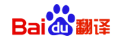
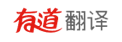







Comments
Something to say?
Log in or Sign up for free